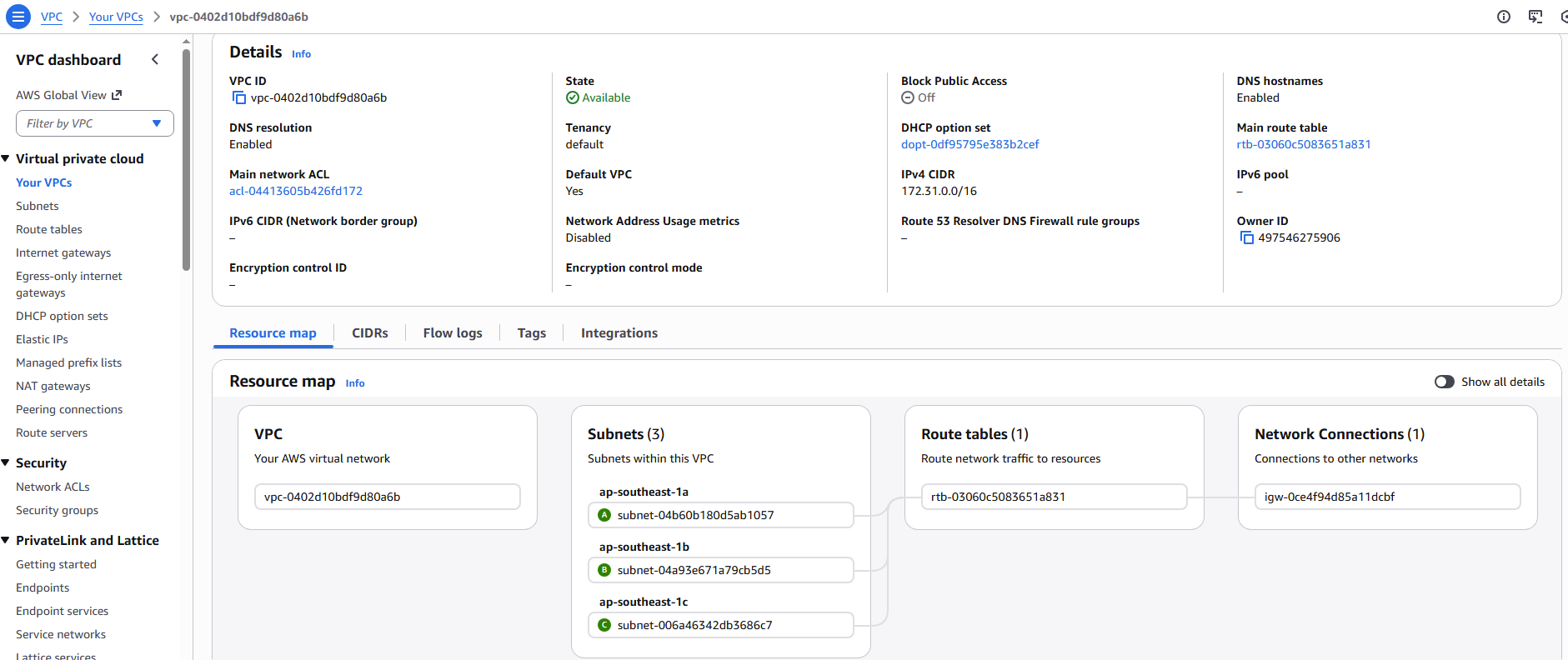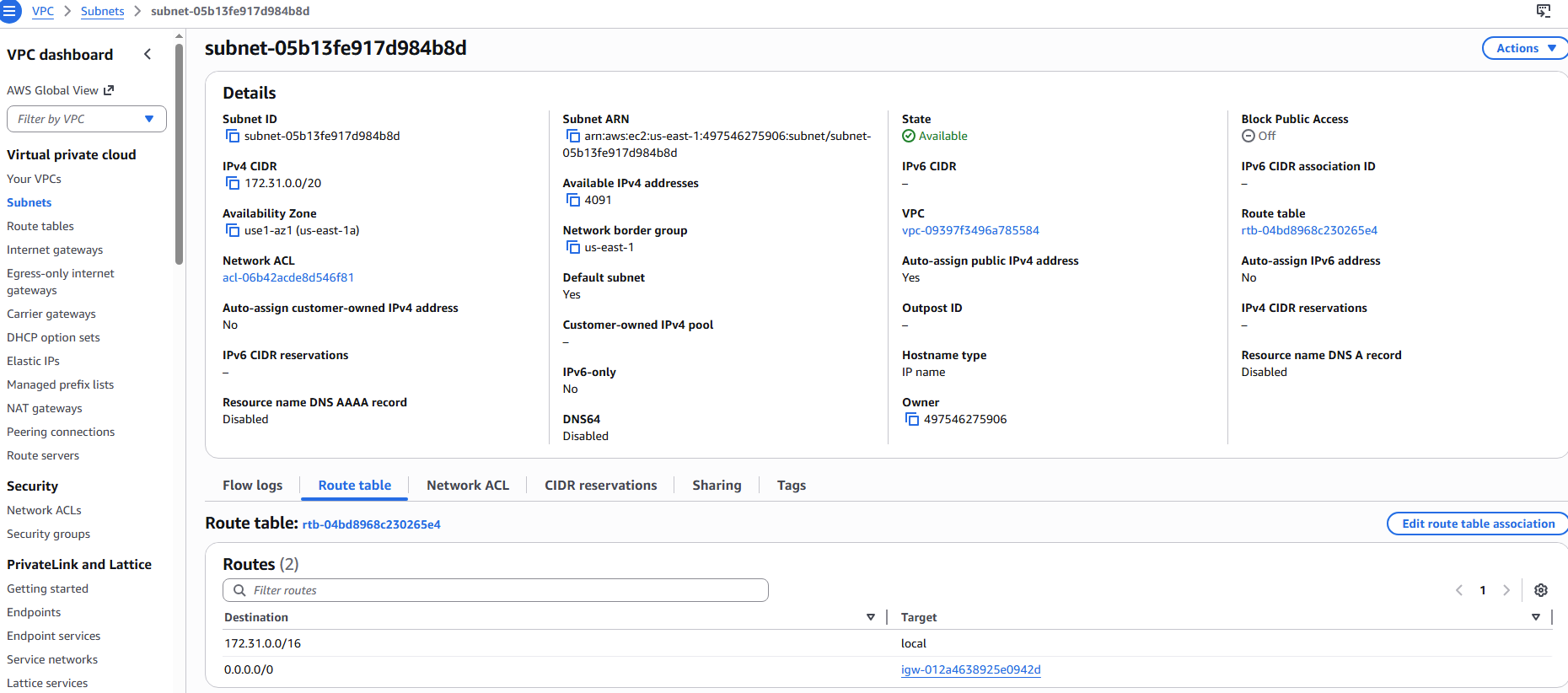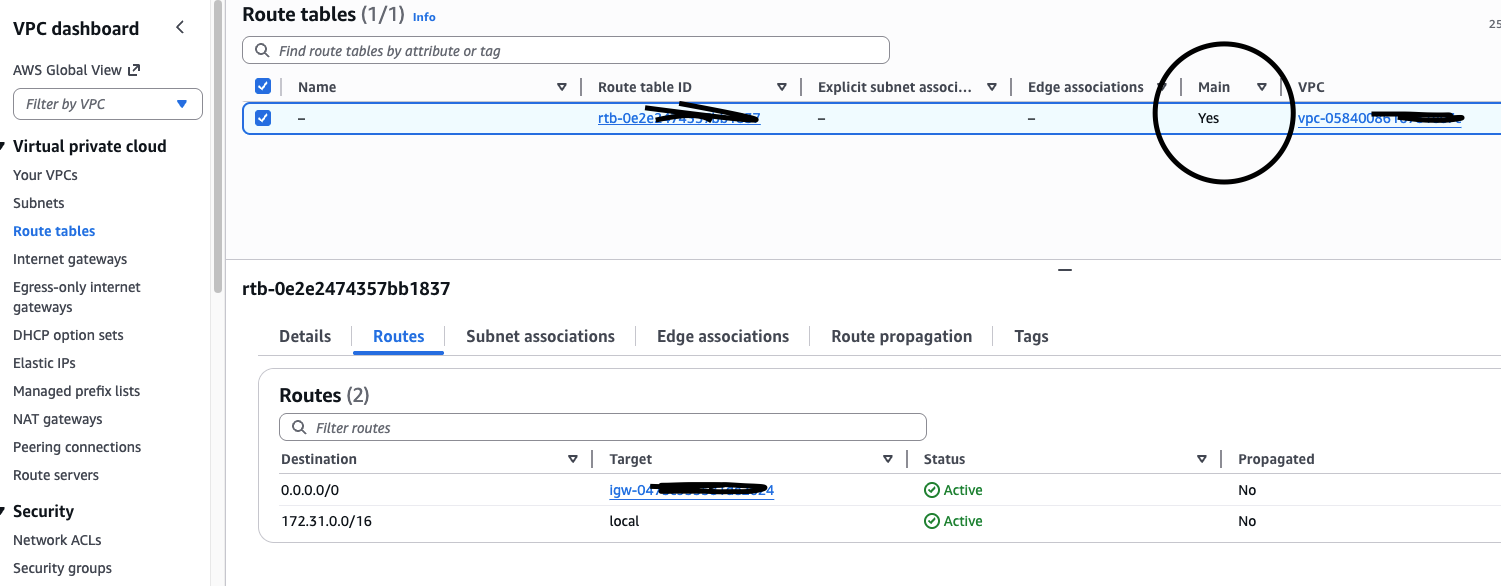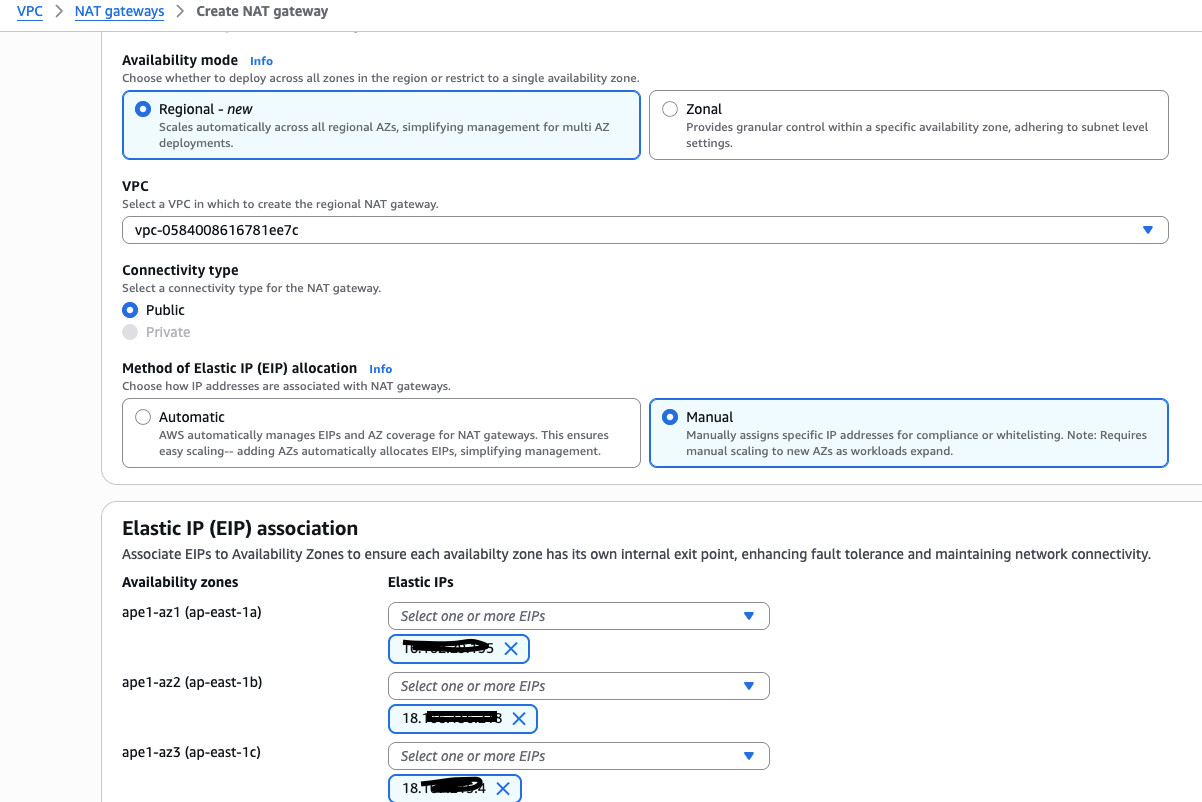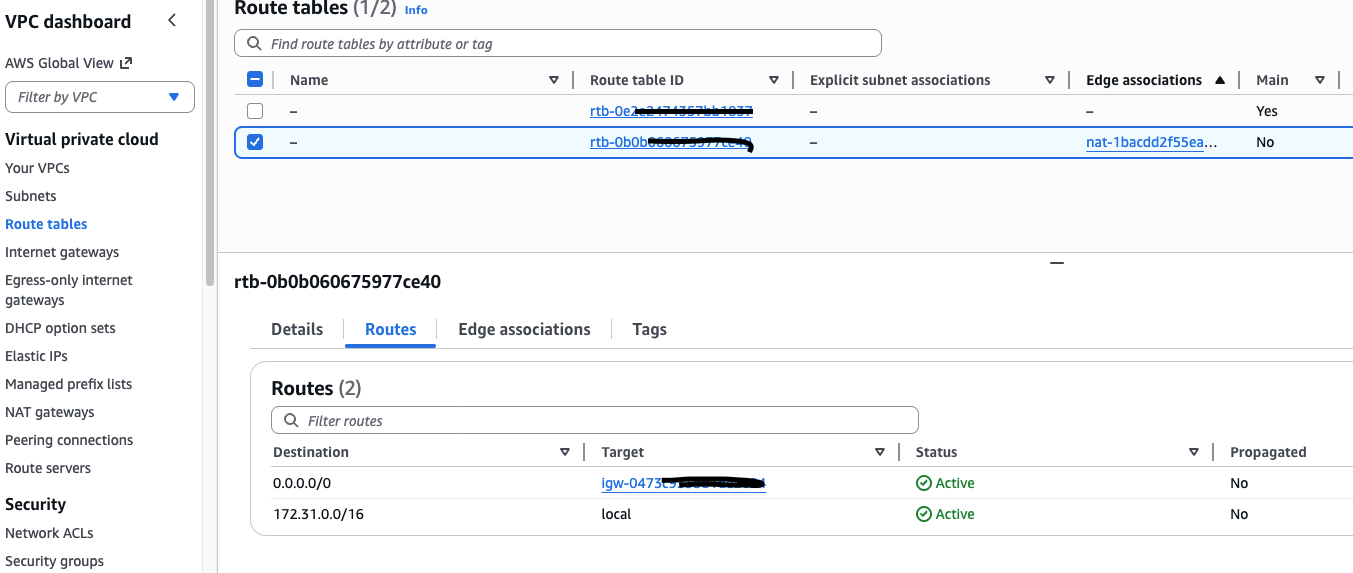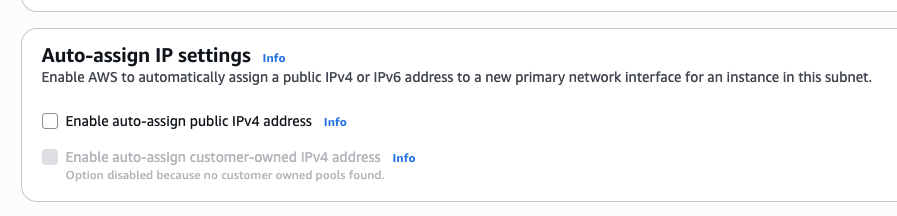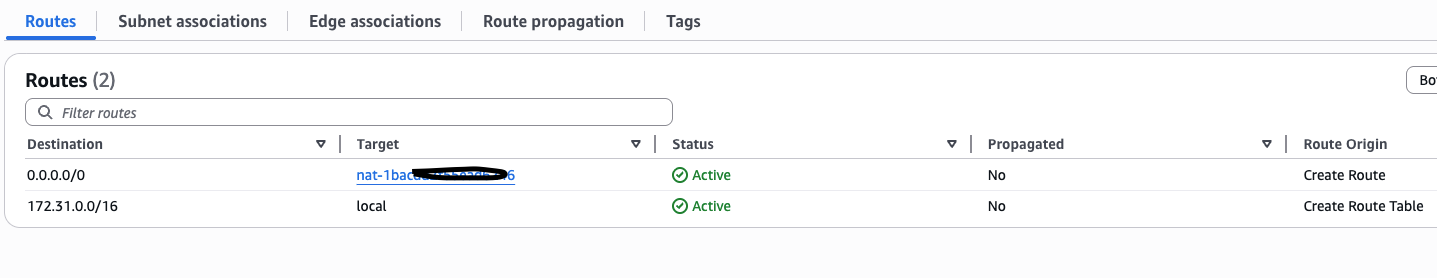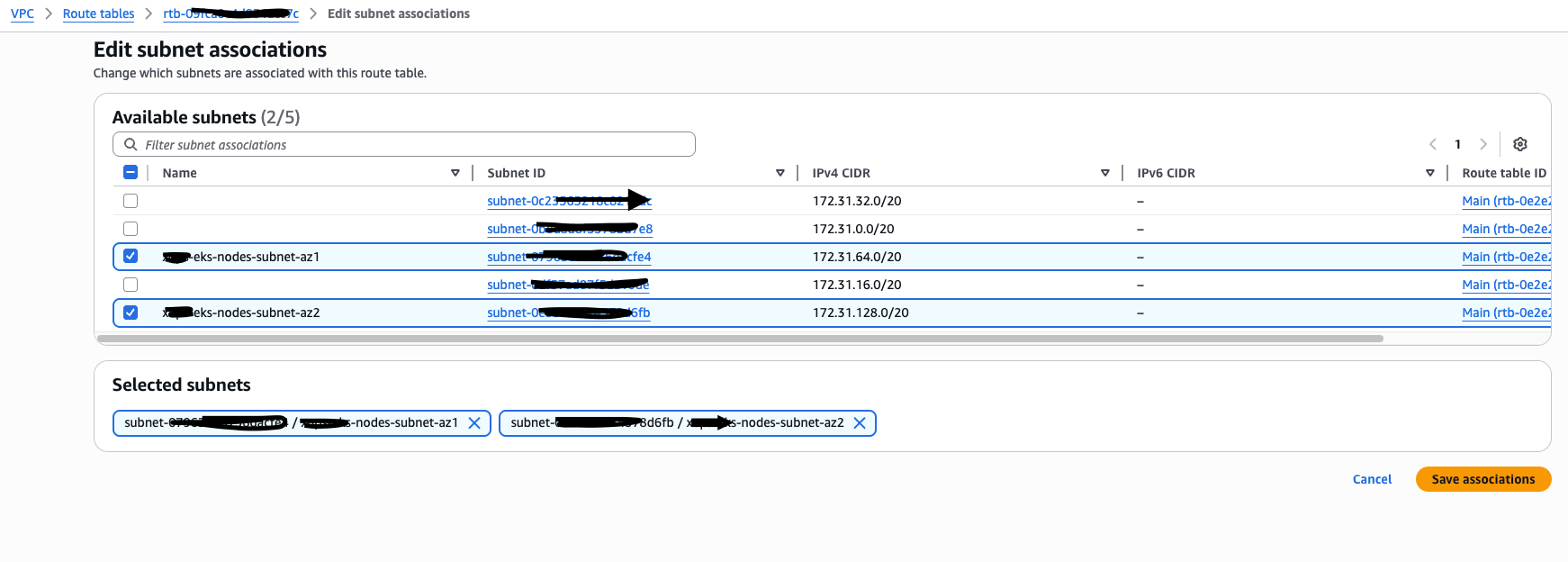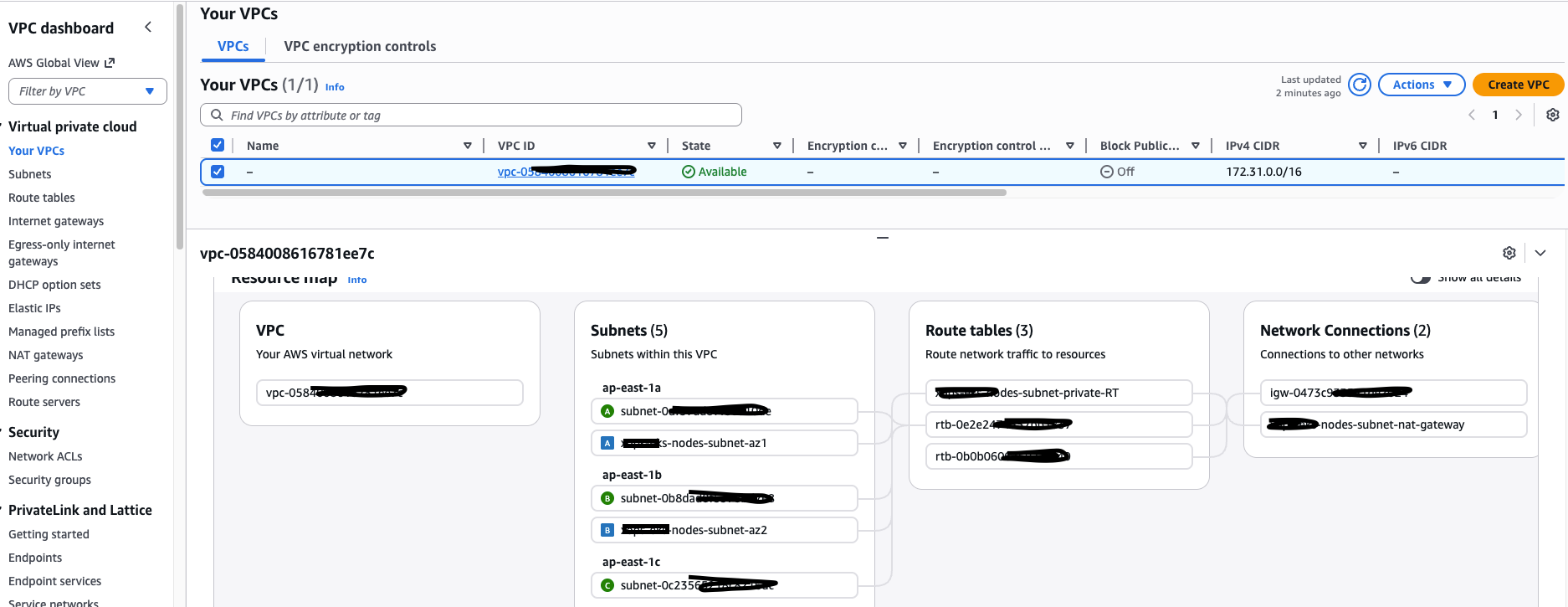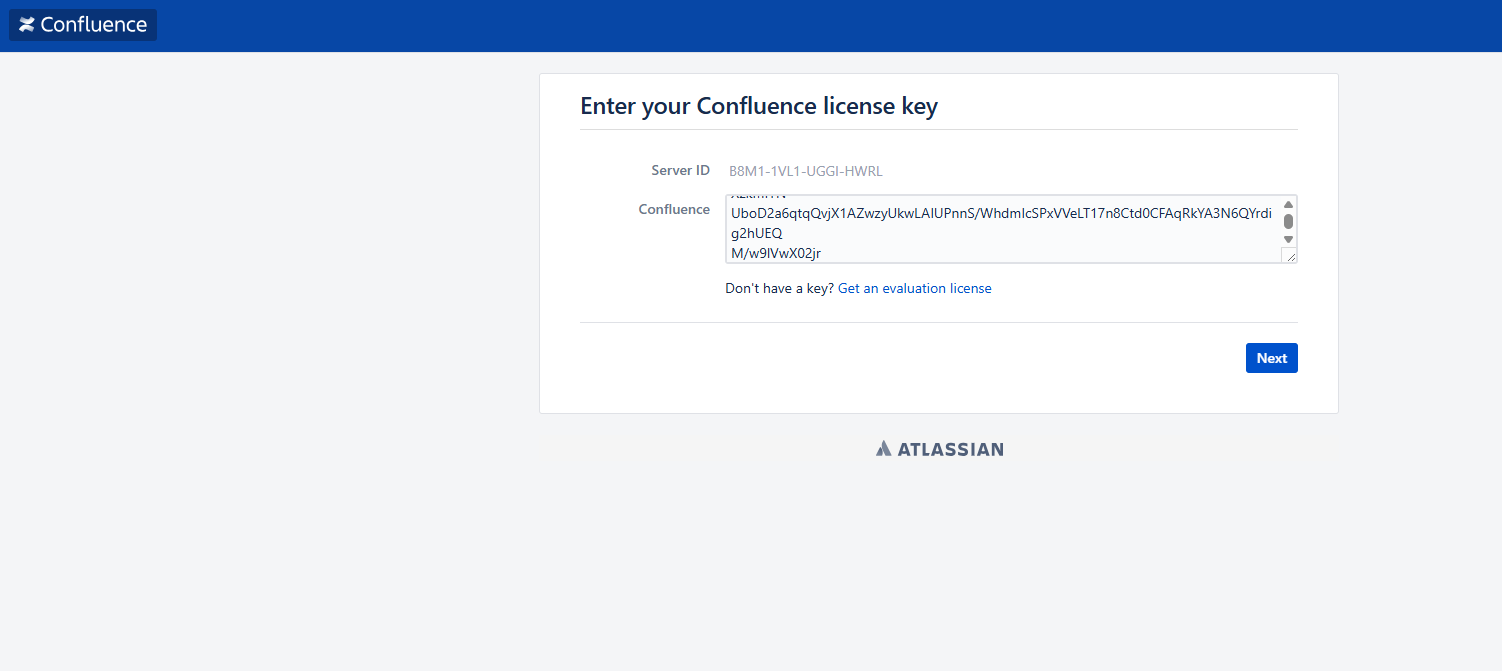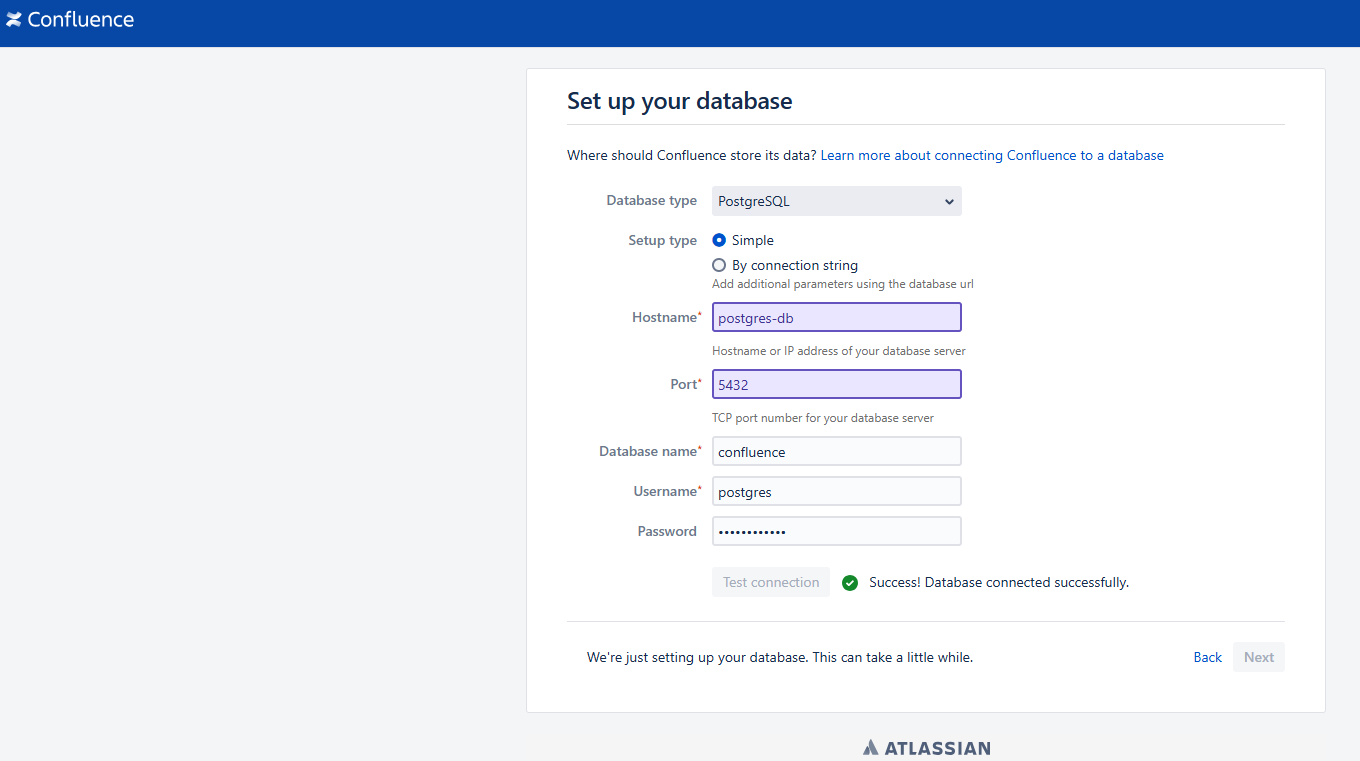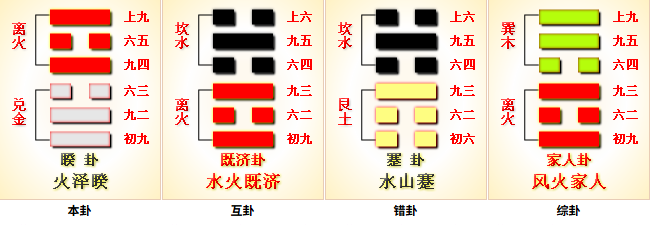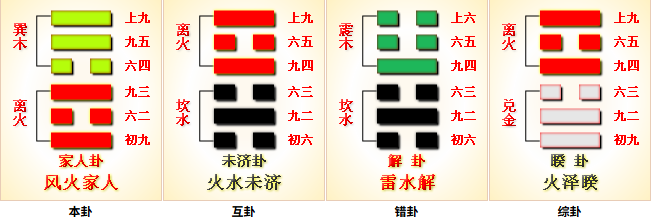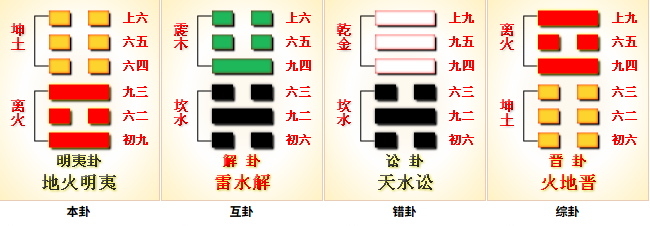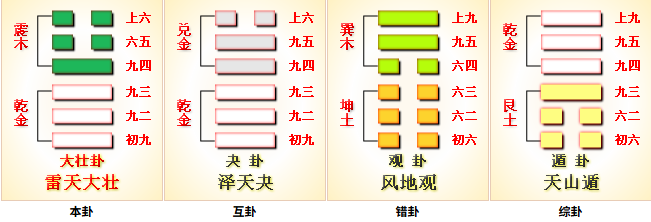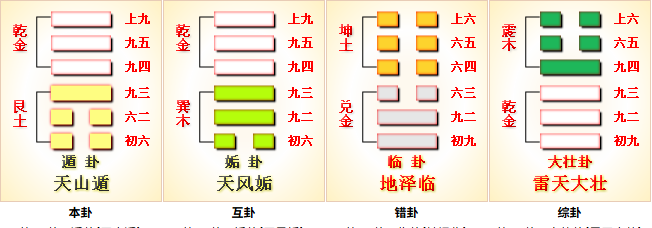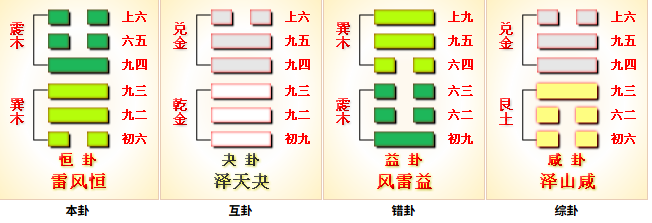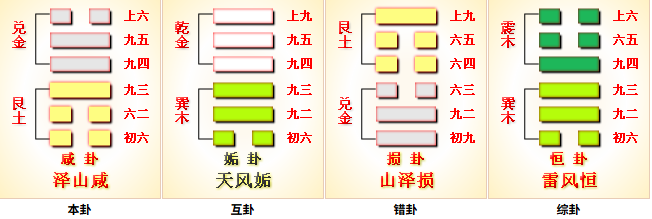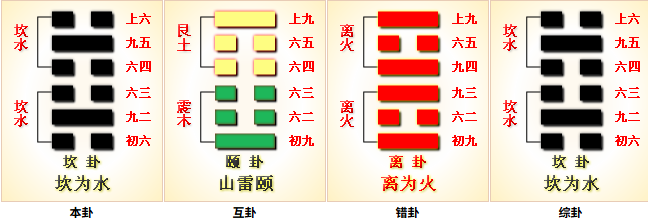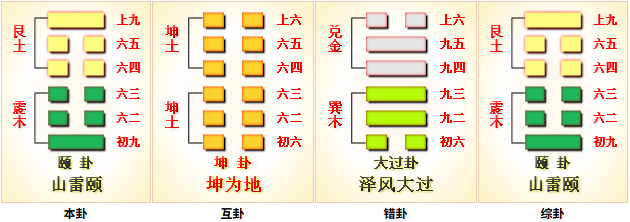Prometheus Federation 安装配置
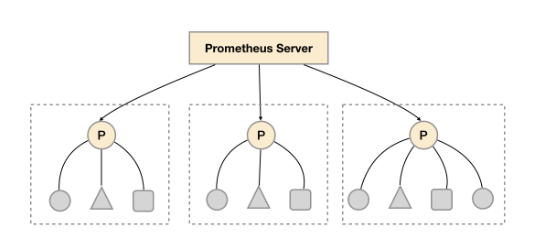
如上图所示,在每个数据中心部署单独的 Prometheus Server,用于采集当前数据中心监控数据。并由一个中心的 Prometheus Server 负责聚合多个数据中心的监控数据。这一特性在 Promthues 中称为 Federation (联邦集群)。
Prometheus Federation (联邦集群)的核心在于每一个 Prometheus Server 都包含一个用于获取当前实例中监控样本的接口 /federate。对于中心 Prometheus Server 而言,无论是从其他的 Prometheus 实例还是 Exporter 实例中获取数据实际上并没有任何差异。
以下配置示例在中心 Prometheus Server 配置其抓取其他 Prometheus Server 的指标,必须至少有一个 match 配置,以指定要抓取的目标 Prometheus Server 的 Job 名称,可以使用正则表达式匹配抓取任务
scrape_configs: |
__name__是 Prometheus 特殊的预定义标签,表示指标的名称
使用以下配置采集目标 Prometheus Server 的所有指标
'match[]':
- '{job=~".+"}'
Master Prometheus 的 Explorer(Web)中不会出现 Leaf 抓取的 Target,可以使用具体的指标如 up 等检查是否抓取到了数据
Master prometheus 上面测试 match 是否能抓取指标:
curl -G 'http://43.13.23.59:9090/federate' --data-urlencode 'match[]={__name__=~".+"}' | tail |